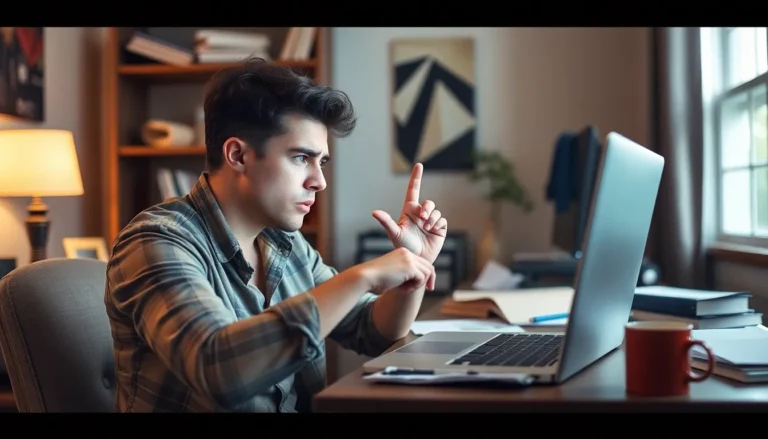Table of Contents
ToggleIn a world where everything’s gone digital, the thought of faxing might seem like a relic from the past—like trying to find a typewriter in a tech store. But what if you need to send a document urgently and your trusty fax machine is nowhere in sight? Fear not, because your iPhone might just be the secret weapon you didn’t know you had.
Understanding Faxing from an iPhone
Faxing remains relevant for those needing quick document transmission. Despite digital advancements, fax services still play a significant role in various industries.
What Is Faxing?
Faxing is a method of transferring documents through a telephone line. It involves scanning a document and sending it as a signal to a fax machine at another location. This process converts physical content into a digital format, allowing for quick communication. Businesses utilize faxing for legal documents, contracts, and sensitive information. Users often rely on fax machines or dedicated services to ensure proper delivery.
The Evolution of Fax Technology
The first fax machine appeared in the 1840s. Over the years, it transformed from a mechanical device to digital technology. Improvements in speed, quality, and accessibility marked significant changes in the industry. In the late 20th century, faxing became commonplace in offices worldwide. The rise of email and cloud services led to a decline in traditional faxing. However, many still prefer fax for its security features and reliability. As modern technology evolves, faxing continues to adapt to new platforms, including smartphones.
Can You Fax from iPhone Without an App?
Faxing from an iPhone without an app is possible through specific features and methods. Users can utilize built-in functionalities to send faxes effectively.
Exploring Built-in Options
iPhones integrate with several built-in options that allow document transmission. The Notes app includes a scanning feature that lets users scan physical documents and save them as PDFs. After scanning, users can email the PDF to a fax service that accepts email-to-fax transmission. Additionally, the Files app allows users to access documents stored on their devices or in the cloud. Sending documents from these apps can involve sharing through a web-based fax provider.
Using Email as a Fax Alternative
Email serves as a viable alternative for faxing from an iPhone. Various online fax services accept documents sent via email, enabling users to quickly send faxes without installing any application. Users should compose a new email, attach the document they wish to fax, and enter the recipient’s fax number with the appropriate domain provided by the fax service. This method allows for a straightforward way to fax documents, tapping into existing resources without requiring any additional installations.
Benefits of Faxing from an iPhone
Faxing from an iPhone offers various advantages that enhance document transmission in modern scenarios.
Convenience and Accessibility
Convenience stands at the forefront of using an iPhone for faxing. Users can send documents anytime and anywhere, eliminating the need for a physical fax machine. Accessing the Notes app or Files app provides a streamlined process for scanning and storing documents. Users simply convert files into PDFs and email them to a fax service that accepts these transmissions. Accessibility increases as iPhones facilitate the sharing of documents stored locally or in the cloud. This flexibility makes faxing an effortless task, especially for professionals on the go.
Environmental Impact
Faxing from an iPhone contributes positively to the environment. It reduces paper usage since users can send documents digitally without printing. Less paper consumption leads to decreased deforestation and waste generation. Opting for faxing services via email minimizes the carbon footprint associated with traditional fax machines. This method promotes sustainability while enabling secure communications, aligning with eco-conscious practices. By integrating iPhones into faxing processes, individuals and businesses can support eco-friendly initiatives while maintaining efficiency.
Limitations of Faxing Without an App
Faxing from an iPhone without an app presents certain limitations that users should consider.
Quality and Reliability
Quality often suffers when sending documents without specialized fax applications. Traditional fax machines ensure clarity, yet digital alternatives might not deliver the same level of precision. Users experience compromised prints, especially with intricate documents like images or graphics. Reliability is another concern. Faxing through email may introduce delays or errors, affecting timely delivery. Trust in the service provider becomes essential, as not all are created equal. Selecting reputable fax services enhances the likelihood of successful transmission.
Access to Fax Numbers
Accessing fax numbers can prove challenging without dedicated applications. Many online fax services require registration, leading to potential delays in sending faxes immediately. Users can find transmitted number formats daunting, especially if they are unfamiliar with email-to-fax conversions. Certain services may not support international fax numbers, limiting communication with overseas contacts. Identifying reliable fax services capable of handling specific needs emphasizes the importance of prior research. Understanding each service’s requirements avoids possible pitfalls in transmission.
Faxing from an iPhone without an app is not only possible but also convenient for those needing to send documents quickly. By leveraging built-in features like the Notes and Files apps or utilizing email-to-fax services, users can streamline their faxing process. This method caters to professionals on the move while reducing paper waste and supporting eco-friendly practices.
However it’s essential to be mindful of potential limitations such as quality and reliability issues. Choosing a reputable fax service and understanding their requirements can help mitigate these challenges. Embracing this modern approach to faxing allows users to stay efficient and effective in a digital world while still addressing the need for secure document transmission.